Hard Reset
Removing battery from the phone and inserting it back is called hardware reset, this will solve frozen or jammed hardware issues.
The hardware reset does not reset or remove any user data such as photoes, contacts, SMS, MMS, videos, bookmarks or Windows Live ID.
As battery inside lumia models is fixed and can not be removed without opening screw and disassembling the phone, Nokia Lumia phones have a special electronic circuit inside which cuts the phone power when the
volume down and power keys are pressed for 10-15 seconds.
How to hard reset Nokia Lumia Models?
As battery inside lumia models is fixed and can not be removed without opening screw and disassembling the phone, Nokia Lumia phones have a special electronic circuit inside which cuts the phone power when the
volume down and power keys are pressed for 10-15 seconds.
How to hard reset Nokia Lumia Models?
- Method is simple, just press and hold the Volume down (v-) and Power button at the same time for about 10-15 seconds
- A short vibration well be felt, release pressed buttons
- The phone should restart by itself.
The software / operating system (OS) reset or soft reset will erase all user data and will re returns the phone to its out-of-the-box state (factory default).
Option 1: About menu
With this method, data loss warning will appear!
If you know the lock code of the phone then follow these instruction to perform soft reset
- Tap "Settings"
- Now tap "About"
- On next screen tap "reset your phone"
In cases, phone is locked and you forgot your password (Lock code) as well, try this methos
Note: This procedure erases all consumer data and no warning will be issued about data loss!
to perform hard reset , follow these instructions
- Make sure the phone is turned Off.
- Press and hold the power key
- Phone vibrates (release the power key)
- Press and hold the volume down key
- Exclamation mark is shown on the screen (release the volume down key)
Now Input the following key combination:
Volume up (v+) > Volume down (v-) > Power button > Volume down


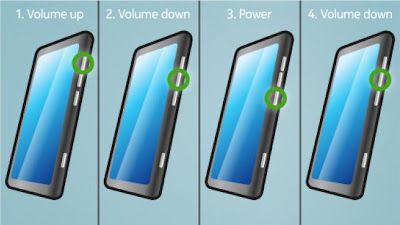
Comments
Post a Comment